FAQs - Frequently Asked Questions
How can I take a course?
Step 1: Buy your course here on www.courseloka.com or, via PayPal on www.courseloka.in
Step 2: We will contact you and enroll you in your course within 24 hours.
Then, please download the mobile app, or view the course online.
Login with:
Username/ Email:
Password:
NOTE: There are 2 websites:
www.courseloka.in : To take courses, you can also buy with Paypal
www.courseloka.com : Only to buy courses
How can I redeem the voucher on www.courseloka.in?
The instructions will be given on the voucher.
Sign-up on www.courseloka.in, click 'Home' on the header to go to the home page, towards the end of the page above the footer, you will see a box 'COUPON'. Copy and paste the Voucher Code in the box and Submit. You will be enrolled in the course, which will appear in 'My Courses'. You can then take the course.
How can I see or try a course before buying?
Visit www.courseloka.in
For Demos,
1) Click 'Login' (top right corner)
2) Click the yellow button 'Log in as a guest', you will be logged in as a Guest user
3) Click on 'Courses' in the top menu
4) Click and enter 'Free Demos Trials'
5) You can see any Demo.
To see Trials,
1) Click 'Login' (top right corner).
2) Click the orange button below SIGN-UP 'Create new account'.
3) Give registration data - username, mobile number, email address.
4) Visit the Inbox of the email id, click the verification link in the email.
5) Login
6) Click on 'Courses' in the top menu
7) Click and enter 'Free Demos Trials'
8) Click on a Trial. Enroll to enter the Trial course.
Trials may be for a limited duration of 30 days, after which the trial course access will expire. You may buy a course here on https://www.courseloka.com to resume learning.
How can I sign-up and login with Facebook?
Desktop site, New sign-up: 1) Click the 'Login' button on the top right and you will be taken to a Login page. 2) Click the Facebook login button. 3) Login to your facebook account with password. 4) Then, you can login to the website.
App and Desktop site, existing user: 1) Click 'Login with facebook', you will get a message that there is already an account with that email id. 2) To link both, you will get an email to your email id. 3) Click the verification link in the email, and you can login.
Desktop site, link facebook account to existing account: 1) Login to your account with email. 2) Click your name on the top right. 3) In the drop down, select Preferences. 4) Under 'User accounts' click 'Linked logins'. 5) Click 'Link a new account (Facebook logins)' and proceed.
Error: I just signed up on www.courseloka.in but am unable to login 'username does not exist'
This is because you have not verified the email id.
Visit the Inbox of your email id and click the verification link in the email.
Then you can Login.
I forgot my login username or password for the app and www.courseloka.in.
Visit www.courseloka.in and Login page at http://www.courseloka.in/login/index.php. Click forgot password and proceed with recovery.
Where can I take the course?
You can take the course on Mobile app and the Desktop site www.courseloka.in, both get synchronized when you connect the mobile app to the internet.
Why is there a mobile app and desktop site?
Some customers prefer a mobile app and some prefer a desktop site. Both are provided so each can learn on the medium which suits them. You can learn only on the mobile app, or only on the desktop, or on both, as you prefer.
How does the Mobile App work?
Mobile App
1) Download the app and register [sign-up] - click the button 'Create New account' or 'Login with Facebook'.
Or, in the browser register on www.courseloka.in.
2) Go to your email Inbox, click the verification link.
Then you can login to the app and www.courseloka.in to take free Demos and Trials.See
3) After buying a course here, within 24 hours, you can see your enrolled courses in 'My Courses' on the website and in the app.
How can I update my mobile app to the latest version?
Courseloka Android app: Open the Playstore app on your smartphone, type 'courseloka' app in the search bar, the latest courseloka app appears as follows, click 'update' to download and install the latest version.
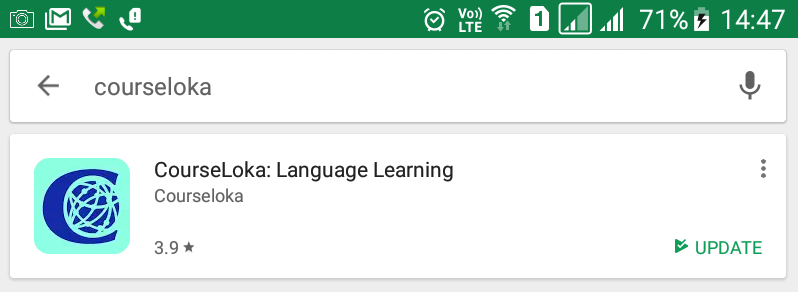
How does the Desktop site work?
See Desktop site
Sign up on www.courseloka.in (as give above).
Click 'Courses' in the menu above, ands My Courses for Free Demos, Trials and purchased courses (can take up to 24 hours to appear after payment).
How can I save space on my smartphone for the courseloka app?
You can do that by moving the App to SD card i.e. external memory card (if you have one).
On your smartphone open Settings, Applications, select the app 'courseloka', click 'Move to SD card'.
You can also deleted downloaded lessons by clicking the 3 dots to the right, and clicking the Bin.
How is course content updated?
Mobile app: A Refresh circular arrow appears next to the updated Topic and lesson. To update the Mobile app, connect to the internet and click the Refresh button.
Updating new lessons by downloading on the mobile app is in your hands. We do not forcibly update the content.
What are Tutor and non-Tutor courses?
Tutor courses have tutors - they evaluate your assignment submissions and give feedback, supervise the course, interact in the forum with you, have chats, and answer your queries. You can have voice or video calls with them.
Non-tutor courses do not have tutor involvement. You learn entirely on your own. But still, do call us for help learning.
How can I get more tutor time?
You can book a tutor in the course in allocated tutorial slots.
To pay for tutor time on www.courseloka.com, contact us.
How can I have video calls with tutors?
We can have skype calls with you.
Will I get a certificate after completing the course?
Yes, you can download and print your certificate in the 'General' section of your course.
Every course you take gives you a 'Course Completion Certificate'.
Are courses graded?
Yes, the course has quizzes (automatic grading) and a few assignments (tutor courses). You can monitor your progress.
If you do not like grading, you can avoid taking quizzes, ignore the grades and learn as you wish.
What are quizzes like?
Quizzes are simple multiple choice or True/ false, with text and audio questions.
A few games also appear.
You will enjoy taking quizzes, so taken them, do not fear them.
What are lessons like?
The course has Topics which contain lessons and quizzes.
Lessons have text, audio, images, video links in future, conversations, and vocabulary.
What are the icons in course images?
They give information about the course visually, in addition to reading the course name. Paid course
Paid course Free course
Free course Spoken course
Spoken course Written course
Written course Quick course
Quick course for Travelers/ visitors
for Travelers/ visitors for Foreigners
for Foreigners